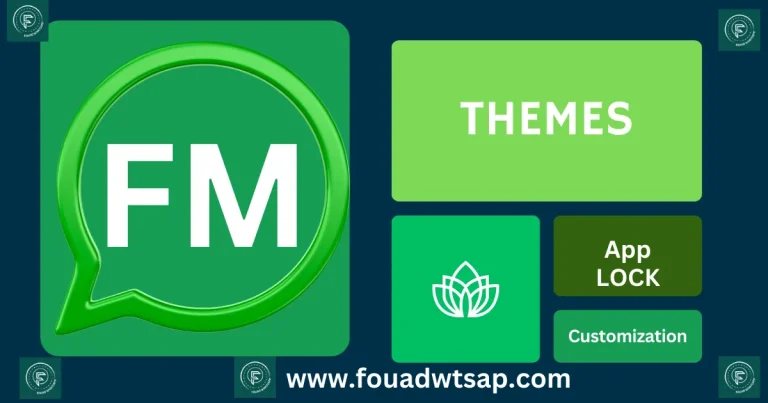How To Backup And Restore Data On Fouad WhatsApp
If you do not know how to restore your data on Fouad WhatsApp and how to have back up then no worries we are here with the solutions. How to backup and restore data on Fouad WhatsApp is a question whose answer you will get here

Back Up of data is required if you are using application on android or even PC, you may need data backup. There are two methods to backup or restore data in this Application, One way is as under;
Following are the steps for data backup and restoration!
1- Go to the main menu in your application.
2- Go to the top right corner and click on the three dots.
3- Click on the Fouad Mods option
4- Go to the option ” Universal”.
5- Click on backup and restore.
6- Click on back up WhatsApp data and backup starts.
7- Below it there is option of Restore WhatsApp data if you want to restore.
For detailed understanding you can watch the video below!
Second way of back up data or restore data is as under;
1- Again to the three dots in upper right corner.
2- Click on the settings.
3- Go to the chat backup option in the second last option
4- Click on Chat back up.
5- Your back up is started.
You can also watch the video below to learn more easily.
Conclusion
Often the people are hesitant to use APK version of WhatsApp because they feel that their data is at risk. But this application has solved the problem by the back up and restore data option. Now users can enjoy using this application without any concern.